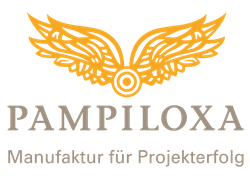In many companies, all employees are staying at home now and work from home. Those who have frequently worked together virtually, for example in international teams, know the situation and also have the tools to continue working seamlessly with their teams. For everyone else, here are the most important tips for keeping work on track even without face-to-face contact.
What do you need to successfully continue project work in distributed locations?
1. the right attitude
2. tools and technology
3. open communication
1. The right attitude
The right attitude means:
Especially where it was previously a strict attitude not to allow a home office, there are often reservations about the new situation. Will people actually do their job? How do I know that they have really worked? How will I know if someone is not doing anything? How do I make sure that I notice in time if something is getting out of hand?
Entering a new situation with courage and a willingness to experiment.
Believe in your team and your own creativity.
Deal with the group with openness and a willingness to learn.
Don’t put yourself and your team under too much pressure.
Be aware of your own reservations and talk to your supervisor about them. Occasionally, we unconsciously adopt their attitude and assume that they are much more critical than we are. You may find that your boss is more relaxed than you thought. After all, you are all in the same boat.
Address the issue in your team as well. Tell them openly what information you need as a project manager in order to have a good feeling about the matter. Ask your staff how they feel about the topic. They may have the opposite need, desperate to show you that they are diligently and reliably doing their work at home.
As a general rule, you don’t have to come up with everything yourself. Use the creativity of the group and gather suggestions for your new way of working together.
Trust that even in this situation you will be able to get the job done. You may have to be a little more creative in communication from time to time, but you wouldn’t be in project management if you didn’t like a challenge ?
2. Tools and technology
In a project, above all else you need ways and means to coordinate with your team on what needs to be done and what is currently being worked on. You need to know the status of things to be able to provide information to management and the customer. You want to keep your team on task even though the whole world is going crazy, and organize your teamwork with shared plans, files and documents. Last but not least, you need to be able to assess and evaluate new risks to your project.
The essential tools you need for this are a clear meeting structure, good communication (more on this in 3.), and the appropriate technical setup.
Telephone and web conferences
Telephone and web conferencing is the medium you will most often use now to communicate with your team, service providers, and customers. Here you can show presentations in a group, look at a screen together in the software, see which participant is speaking and much more. With video the whole thing becomes more personal, without video it works as well. If you don’t use a conferencing tool in your company yet, now is the time to get smart. The most common platforms are Microsoft Teams (included in Office 365 for Business), Webex, GoToMeeting, Zoom, and Skype.
An account is usually free to create, so you and your IT professionals can get familiar with the settings and privacy options first. External team members can always be invited using their mail address. However, there are occasionally restrictions imposed by your own IT department. Also clarify which tools you are allowed to use as an invited participant. Your service providers probably have several platforms to choose from because they work with different companies and are aware of such restrictions with their customers.
As a special promotion during the Corona crisis, GoToMeeting and Webex are currently offering free packages (GoToMeeting for public and healthcare entities and educational institutions, Webex for all customers one to four months free access, depending on package selection). Zoom regularly offers a free basic package for web conferencing with up to 100 participants. The info on the free account is not quite easy to find, here is the link.
Access to shared files
Hopefully you already had a shared file repository before Corona, so you don’t have to change a lot now. However, there may be access rights that ensure that files can only be accessed from the company network. You should check this now – either you open the access rights, or you define individual persons who take over the file management service.
Option 1: one central person gets all the changes emailed to them and integrates the new versions into a new version. Example: The project assistant or the PMO takes over this integration service.
Option 2: each file or topic gets a responsible person within your team who serves as the central point of contact for this file. That way you have organized the file management service in a distributed manner rather than centrally. Example: developer Mike takes over the authorization concept, developer Jim the personnel planning file.
Where a shared server structure does not yet exist, services such as dropbox provide a remedy. Be sure to clarify with your IT and legal departments which security and encryption rules you must adhere to so that the door is not left open for unauthorized access.
Scheduling
Again, not much should actually change in your way of scheduling with deadlines, milestones, sprint durations and the like. Still, it’s worth taking a look at your planned deadlines and buffer times. Unless you need to revise your entire project schedule anyway, those are the most likely adjustments.
Check with all team members to see if they can meet the planned deadlines. Keep in mind slow internet lines, parenting time management challenges with simultaneous childcare, and unfamiliar workflows with online tools. All of these factors can turn a half-day of productive work into two days of waiting for file accesses and load times.
Project reports, status and reporting
Just like before the home office phase, you need to be able to organize your project status, report to your management and client, and assess and evaluate new risks to your project.
Move regular meetings online – if a video conferencing tool is not yet in use, a conference call will do for now. Communication is now more important than the perfect tool.
Clarify now at the latest with the project owners (customer, business unit) what impact the Corona crisis has on your project. Will the target date be postponed? Is the budget in question? Are priorities shifting overall?
Again, the general crisis communication advice is to be open with your team. Make it clear what you already know and what you don’t. Ask your project sponsor to join your team call and brief the team themselves, as well as answer any questions they may have.
3. Open communication
Clear meeting structure
You probably already have regular status meetings with the team and your client. If these meetings have not been weekly, change that now. Introduce a weekly jour fixe. If the intervals become longer, the team loses cohesion and direction because the small updates during coffee breaks are missing.
Now is also a good time to launch a daily checkpoint. Similar to the Daily Scrum, this is the status call for everyone and the kickstart to the workday. This gives you an overview of how the work is progressing and an insight into the current mood of your team members at the same time. The checkpoint can be short (15-30 min) and makes sure everyone knows what is on the agenda today.
Ask your team what additional needs they have for community. Maybe set a regular time in the afternoon when everyone can dial in, but no one has to. Whoever is there is there. There you can share current news, maybe answer a technical question in between, or share the quote of the day with the group. As I said, discuss it as a team, and let your team surprise you with their suggestions.
The same applies with your customer. Here as well, maintaining relationships and keeping in touch is the keyword of the day. Check in directly with your contact person every now and then. Depending on his or her availability, it is also a good idea to set up a short checkpoint as a daily or every other day. The appointment can be scheduled for 15 or 30 minutes. If there is nothing to discuss, the phone call will last 5 minutes. Otherwise, have a set time when you know your customer is available to speak with you. This will ensure that you are closely aligned and any new developments on one side or the other can be addressed directly.
The telephone is your friend
As a project lead or executive, you will now need to make more phone calls. The one-on-one conversations with your (project) customer, an employee who needs your help, another department from which you need support will not go away. And dropping by quickly to give emphasis or to look the customer in the face is eliminated.
When face-to-face is important, such as with critical issues and conflicts, use video conferencing. Most (Webex, Zoom, Skype) offer a free option for single users. Be sure to check with your internal IT about which tools you can use. Most of the time, one tool is fixed for the company, and access as a participant to other tools is limited. This becomes a challenge, especially with cross-company web conferences.
So in any case, you are left with the good old telephone for your one-on-one meetings. Use that, call your team members individually, just to hear how they are doing. Make it a social call, have a virtual coffee together. What is common among professionals in online business may cause raised eyebrows in your company. Don’t get irritated, tell them a little about yourself and keep the call short. Add to it that you are just calling. You don’t want to sound anyone out or check up on them. After a few phone calls, the tension will (hopefully) ease and you can chat with each other in a relaxed manner.
And if you really want to know what the status is, then say so. But this is a different conversation starter than “I just wanted to hear how you are doing”! Ask what the status of XY is, or how the work is progressing.
Online meetings need moderation
As soon as you have more than one participant in your online meeting, you need to regulate communication. Like traffic police when the traffic lights are out, you have to make sure that everyone doesn’t drive off – sorry, start talking – at the same time. As the discussion leader or moderator, it’s your job to make sure the meeting goes well.
You can apply everything you knew about moderation in your personal interactions. Just do it even more clearly and more consciously. Many people will quickly start talking out of turn or leave the conversation in a huff if online meetings aren’t facilitated and structured. Both are ineffective. Here’s your checklist for preparing effective online meetings so that this doesn’t happen to you.
Communication rules include asking participants to mute their microphones. Otherwise, you’ll have reverb or echo on the line, and all participants will hear background noises from keyboard clatter to coffee machine. Depending on your web conferencing platform, you may be able to save this as a setting in the preferences for your meeting. Unless you are doing a seminar with 50 participants, you should leave it up to each participant to decide when he or she unlocks their own microphone in order to join the conversation.
Remember to visualize what is being discussed. You can easily do this in OneNote, Word, Pages, Excel or PowerPoint and show it to the participants for each agenda item. That way, everyone will know what you noted, that their own points were heard, and that they will find their own understanding reflected in the minutes. Since you don’t have a flipchart for everyone to see while they follow your presentation, be sure to stop the screen presentation every so often and show your notes.
Some conferencing tools like Zoom also offer a built-in whiteboard feature that you can use for this purpose. Additionally, there are special platforms that have developed digital solutions for online workshops with shared visualization, e.g. Miro or Mural.
Don’t use too many communication channels in parallel
Some companies are very experimental when it comes to new apps and platforms for team communication. Sometimes people communicate with customers and team members in parallel via Webex Teams, email, Jabber, WhatsApp, Slack, a project-specific tool and then via telephone. This creates additional challenges for everyone. Don’t get carried away introducing five new tools if you didn’t have one before. One or two will do just fine.
For those who already have several in use: consolidate communication channels. Define what kind of communication goes through which channel (lunch break chats via Skype, short work-related queries that don’t need to be documented via Jabber, everything else via the official project management tool or by mail). And have the courage to define one or two of the communication channels as not relevant for your project. Every unanswered message, every channel mean an additional factor of complexity, which leads to stress.
You can do it!
If you manage your project with the right attitude, appropriate tools and open communication, you will successfully keep your project on track even in the special situation of “everyone in the home office”.
Do you have questions about project management in the home office? Contact us, we will be happy to support you!